Compare directories in fman
fman 1.4.4 just came out. It adds a new command called
Compare Directories. You can launch it as usual from the
Command Palette:
- Compare directories
When you do, it selects those files in the left pane which are not present on the right, and vice versa. It then shows a dialog with the results:
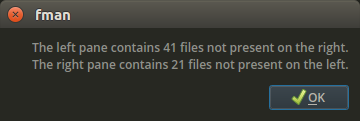
An important point is that the current implementation only checks file names. Their contents, size or modified date are not compared. To make this clear, fman displays the following dialog if the directories are "equal":
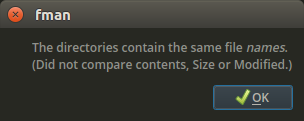
Total Commander has a similar feature. Whenever I used it, I never understood exactly what it does. What does it compare? Why does it select the files it does? It's always been a mystery to me. I hope that the above two dialogs will avoid this ambiguity in fman.
