fman is out on OS X!
The closed alpha of fman is finally available on the first platform: OS X. Here it is, in all its beauty:
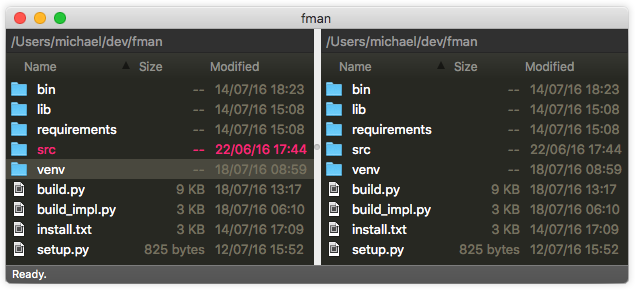
If you have registered for the closed alpha, then you should have received an email with installation instructions. If you have not registered yet, then you can still join by clicking "Request early access" on the home page.
Features / Operation
fman is a dual pane file manager. It always shows the contents of two directories next to each other. Only one of the two sides is active at a time – in the above screenshot for example it's the left side. You navigate through the directory tree by pressing Backspace to go up, or by typing the first few characters of a file or directory followed by Enter to open it. By pressing Tab, you can switch from one side to the other.
The main benefit of dual pane file managers is speed. You usually operate them with the keyboard, which is extremely quick. The fact that you always see the contents of two directories makes it easy to copy or move files: You simply navigate to the file you want to copy on one side, then navigate to the directory you want to copy the file to on the other side and press a keyboard shortcut. You don't need to deal with multiple windows, or tediously click around in a directory structure with your mouse.
Here is a list of all currently implemented keyboard shortcuts:
- Space: Select multiple files
- F4: Edit (with a text editor)
- F5: Copy
- F6: Move
- Shift + F6: Rename
- F7: New directory
- F8: Delete
- F9: Open Terminal in current directory
- F11: Copy path to clipboard
If you are a programmer and work with console commands a lot, then I believe
you will find F9 and F11 especially useful. It is so much faster to navigate
through directories with fman than with the cd / ls
commands inside a terminal.
A final note for OS X: On MacBooks, the function keys F1-F12 can by default only be accessed if you press the Fn key at the same time. When you use fman a lot, you will likely find it a lot easier if you change this behaviour. The required option is under System Preferences / Keyboard / Use all F1, F2, etc. as standard function keys. Select this so you don't have to press Fn to get function key behaviour. You can then still get the keys' original features by pressing Fn. Finally, if you find that some of the function keys don't exhibit the behaviour described above but some window-related functionality, check if they are assigned to Mission Control features under System Preferences / Mission Control.
Automatic updates
This first release of fman is a minimum viable product (MVP). Its goal is to get something of value into your hands as quickly as possible. Many features are still missing and will be implemented in the coming months. There is an auto-update functionality so you can get these features, as well as bug fixes and performance improvements, without having to constantly reinstall fman. When you start fman, it checks in the background whether a new version is available. If yes, it downloads a small patch file (usually less than 200KB). The patch is then installed when you close fman. These tasks are only performed while fman is running. There is no "background service" that hogs your system resources. As explained in The Zen of a file manager, the entire process is carefully designed to "just work" without ever getting in your way.
Share your feedback
A big advantage of the lightweight auto-update mechanism is that it enables me to rapidly implement any suggestions you might have. I hope you will already find fman useful (I know I do). But it is intentionally basic so I can get your feedback and act on it. If you ever see anything in fman that you think should be improved, please just let me know! You can always find my details on the Contact page.
Outlook
The main next steps are to get fman into the hands of Windows and Linux users. Closed alpha members will receive an email address when this is done (did I mention that you can still sign up?). Other than that, the focus in the following weeks is on implementing immediate user requests and bug fixes. Thanks for following along, and see you soon!
Update July 20: There is now a public Trello board with a list of requested features.
