"Get Info" on Mac
The "Get Info" dialog in Finder on Mac displays a file's properties:
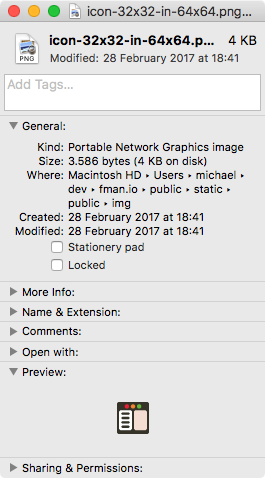
Several people asked for this feature to be implemented in fman as well:
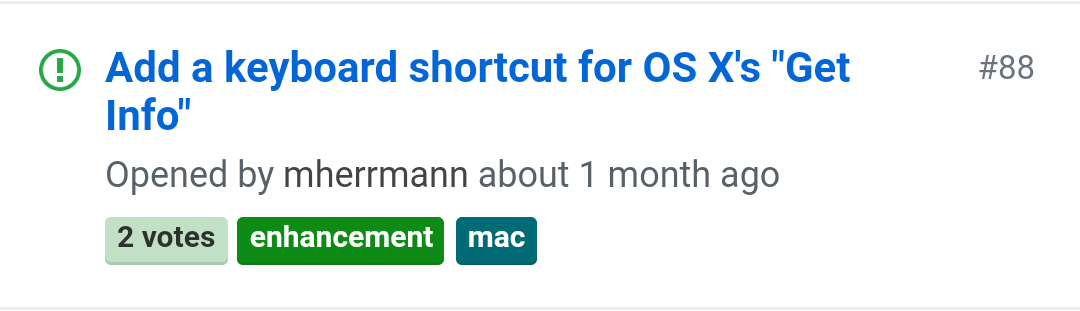
(By the way, this is a screenshot from fman's issue tracker. It now displays the number of votes for each issue. Everyone can vote on issues by leaving a 👍 on their description.)
The feature has just been released as part of fman 0.4.6: Simply press
⌘+I to open Finder's Get Info dialog for the selected files. This
dialog is extremely powerful. The downside is that Finder needs to be brought
to the front in order for you to see the window. It would be much nicer if
this were not the case. But it's simply not possible. Some other file managers
implement their own (less powerful) "Get Info" dialog for probably this
reason. Maybe fman will do the same some day. Until then, you get a lot of
power – at the hopefully not too large cost of an extra
Cmd+Tab.
As always, any feedback you might have is highly appreciated. Just get in touch or share your thoughts / votes on the issue tracker :-)
