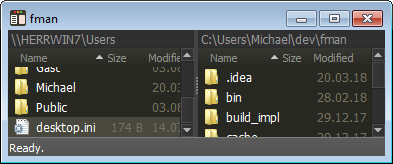Network shares on Windows
fman now supports network shares on Windows! To access them, press
Alt+F1/F2. You get the usual drives:// file
system, but it now has a Network... entry at the bottom:
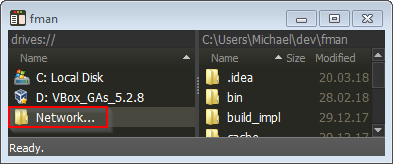
When you open it, you get a list of the other computers on your network:
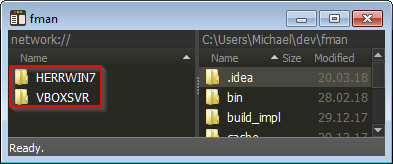
This in turn gives you a list of the shared folders on this computer:
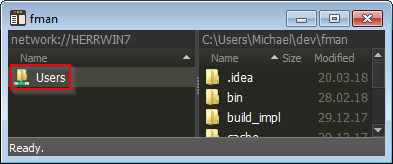
... which in turn can be browsed as usual: