Zip support in fman
fman 0.7.0 was just released. It is the first culmination of two months of hard work!
The major new feature is Zip file support in fman. You can use the new Pack command to create a Zip archive of the selected files:
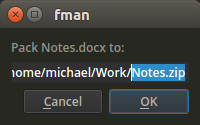
The new command can be launched with Alt+F5 (or
Cmd+F5 on Mac). Or (as always) via the
Command Palette.
Once you have a .zip file, you can open it like any directory:
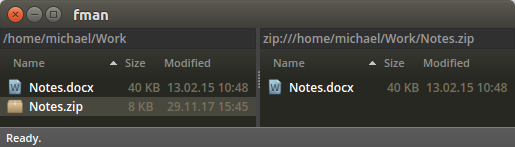
Copying, cutting, deleting files and many other operations are supported just as if the .zip file were a normal directory.
This release features a completely new file system backend for fman. It will make it possible for everyone to add new file systems (Dropbox, (S)FTP, ...) via fman's plugin API. The original goal was to make Zip support and the new API available in one release. But too much time has already passed since the last release (by fman's standards, anyway). So it's better to make this useful addition available to you, and release a new version with the enhanced API later.
The new file system backend enables many other small improvements and bug fixes. For a detailed overview please see the Changelog.
Broken plugins
As you can see in the right side of the above screenshot, the location for
"inside" the Zip file is zip://.... This hints at the new file
system backend. Every file and folder in fman is now identified by a URL.
Previously, files were located by their path, say C:\test.txt.
This has now become file://C:/test.txt.
This change was necessary to make fman support other file systems. But it
breaks some plugins which don't yet know how to handle URLs. If you
use plugins, you may have to update or remove some of them. To remove a
plugin, you can write Remove plugin into the
Command Palette to select the
plugin which you wish to uninstall:
- Remove plugin
