Command Palette
fman 0.2.6 is out :-) The main new feature is the Command Palette:
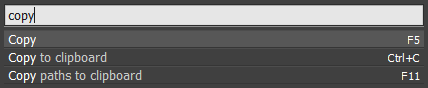
It lets you quickly search through and run fman's commands. What's also useful is that it displays the shortcut next to each command. You can launch it in fman by pressing Ctrl+Shift+P (or Cmd+Shift+P on Mac).
The Command Palette perfectly complements several key UX decisions in fman. First, fman is very keyboard centric, which requires the user to remember a few shortcuts. The Command Palette makes it easy to learn/explore them. Second, as explained in the last post, fman doesn't have a menu. Instead, the Command Palette now exposes all features – and makes them easily discoverable. Finally, plugins can add items to the Command Palette, and thus extend fman's functionality.
Implementing the Command Palette now has strategic reasons as well. fman is currently in closed alpha, meaning that users need to give their email address to get access to it. The goal for this quarter is to make fman public. This will bring a swath of new users. Some of these users will not have used a dual-pane file manager before, and thus won't know the standard shortcuts F5 for copying etc. The aim is for there to be a mini tutorial the first time fman is started, saying "Hey, all you need to remember is Ctrl+Shift+P for opening the Command Palette".
Coming up next is the second-most requested feature from fman's public feature list:
That's right, fman will finally get a proper app icon! I will launch a design contest on 99designs and ask for your vote once the first submissions have come in. Stay tuned!
