Custom shortcuts and plugins
fman 0.0.6 was just released, and it's freaking awesome.
The new release adds support for custom key bindings, fman's most-requested
feature. It is especially useful on OS X: Up until now, you had to use the
function keys F5 etc. to perform common tasks such as copying
files. The problem is that you normally need to press Fn to get
these keys on a Mac. It is possible to change this behaviour in OS X's
Keyboard Preferences (which I recommend):
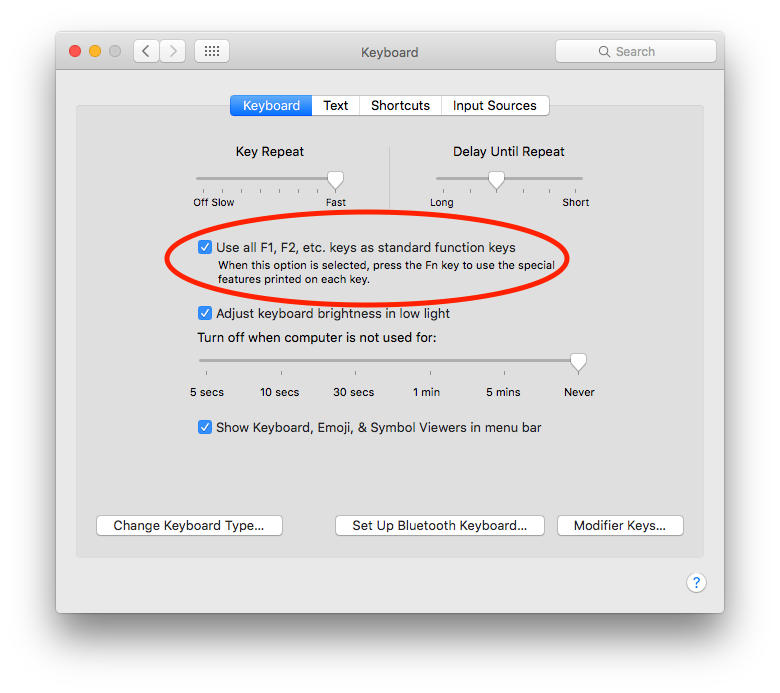
However, if you don't want to (or cannot) change this setting, then you can now configure fman with your own preferred keyboard shortcuts. Please refer to this page to see how.
But that is not all: Do you remember the post about fman's core values?
Looks matter.
Speed counts.
Extending must be easy.
Customisability is important.
But not at the expense of speed.
I/O is better asynchronous.
Updates should be transparent and continuous.
Development speed matters more than program size.
Of the above points, Extending must be easy has been fman's weakest. Well, no longer! The new release adds support for writing your own plugins. One thing that's really cool about the implementation is that fman's own commands are all implemented in a plugin. This means that third-party plugins have access to an extremely powerful API that will get even better with time. For more information about plugins, please see the (new) documentation.
There are still a few more improvements I would like to implement before beginning work on the Linux version of fman. Stay tuned!
