fman 1.4.4 and Windows Defender
Microsoft have fixed the erroneous detection. If you still encounter problems, please follow these steps to clear the cache and obtain the latest malware definitions:
-
Open a command prompt as Administrator and navigate to
c:\Program Files\Windows Defender. -
Run
MpCmdRun.exe -removedefinitions -dynamicsignatures.
Alternatively, the latest definitions are available for download here.
Unfortunately, Windows Defender thinks
fman 1.4.4, which came out two days ago, is malware.
Specifically, it claims fman is infected by
Trojan:Win32/Tiggre!plock. The same happens for Microsoft
Security Essentials on earlier versions of Windows.
Of course, fman is not a virus. I have given ample justification for this in an earlier blog post. The short summary is that fman is not an elaborate scheme to get malware onto your computer. It's a mission to create the world's best file manager.
Just to be safe I'm not inadvertently spreading viruses, I updated Microsoft Security Essentials to the latest version and ran a full check of my system. The only thing it "found" was fman itself:
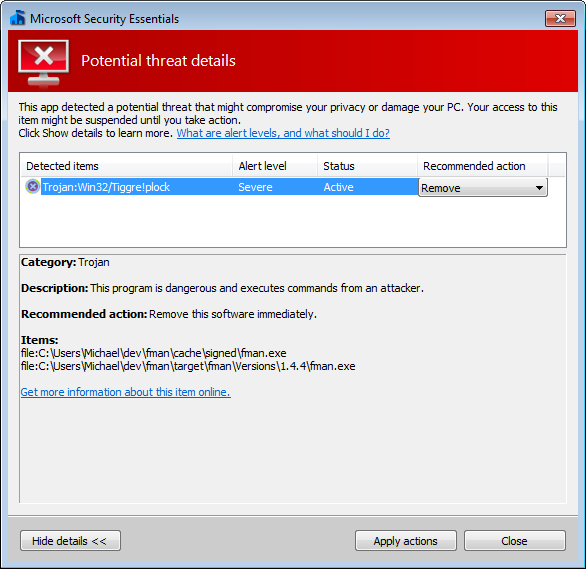
I've submitted fman as a false positive to Microsoft. Hopefully, they will be able to simply update their virus definitions. In the meantime, to get fman working again, you will have to tell Windows Defender (/MS Security Essentials) that it's not a threat.
As for the "cause" of the problem, it seems to be that fman now uses a newer version of PyInstaller, the library that turns fman's source code into a standalone executable. Other developers are having the same problem. (For future reference: fman's PyInstaller version was updated from 3.3 to 3.4.)
I'm sorry if this affects you. It's very frustrating for me as well.
